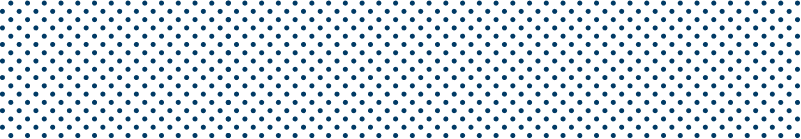Deposit cash into online accounts in real-time.

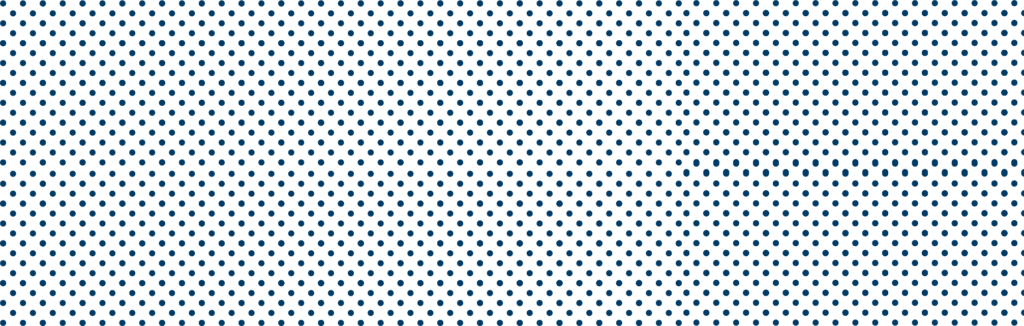
OKTO.EXPRESS: A new seamless payment method

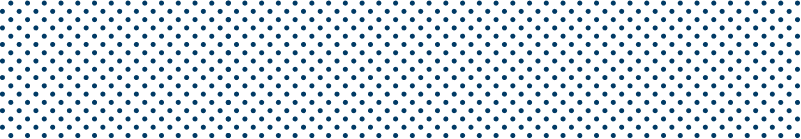
You are now able to deposit into your online merchant accounts instantly in a fast, easy and secure way, by paying in cash at the nearest store of a partnering POS network.
OKTO.EXPRESS provides you with the fastest and most direct method to deposit funds online, without exiting the merchant app or site.
Easy and Fast

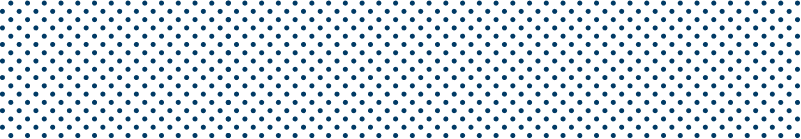
Step 1
Select OKTO.EXPRESS as the payment method in your online merchant account.
Step 2
Select the amount you want to credit.
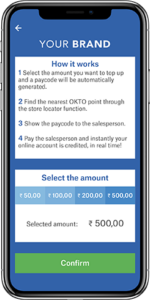
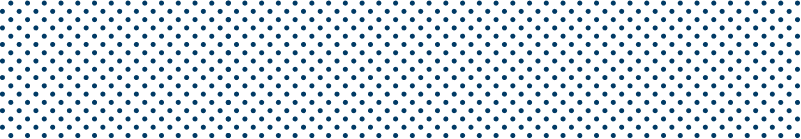
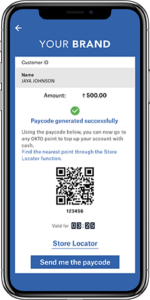
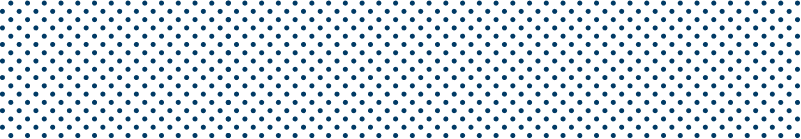
Step 3
A QR/Paycode is generated.
Step 4
You can find the nearest store using the store locator function.
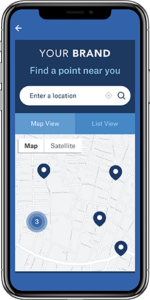
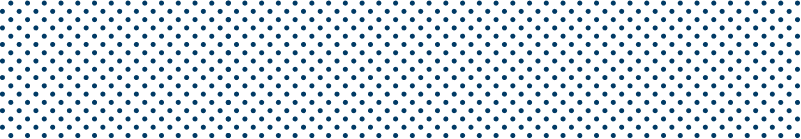
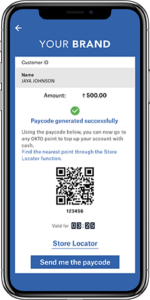
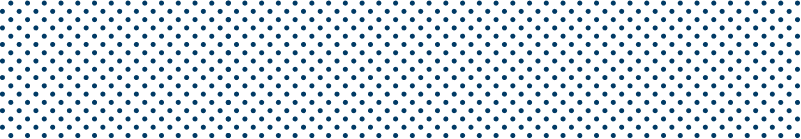
Step 5
Show the QR/Paycode at the Location’s employee.
Step 6
Pay in cash at the Location’s employee and your online merchant account is credited instantly, in real time!